Installation
For Blender 4.2, we no longer have to download anything externally. Molecular Nodes can be installed and updated from within Blender, using the new extensions platform. The installation instructions below are now much simpler.
Downloading Blender
Molecular Nodes is an add-on for the 3D animation program Blender. It runs inside of Blender, so the first step for installation is to download and install the latest version of blender.
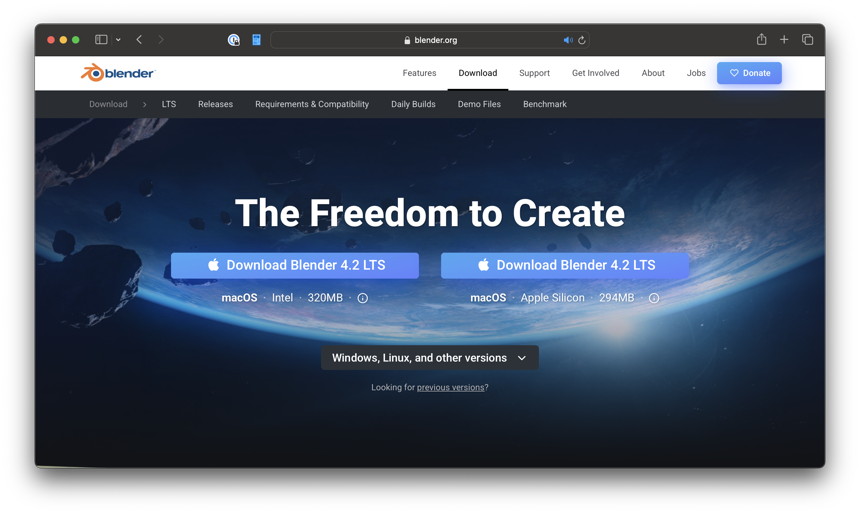
Installing the Addon
Follow the screenshots below to install the add-on. These steps should be the same across platforms.
Open the preferences window.
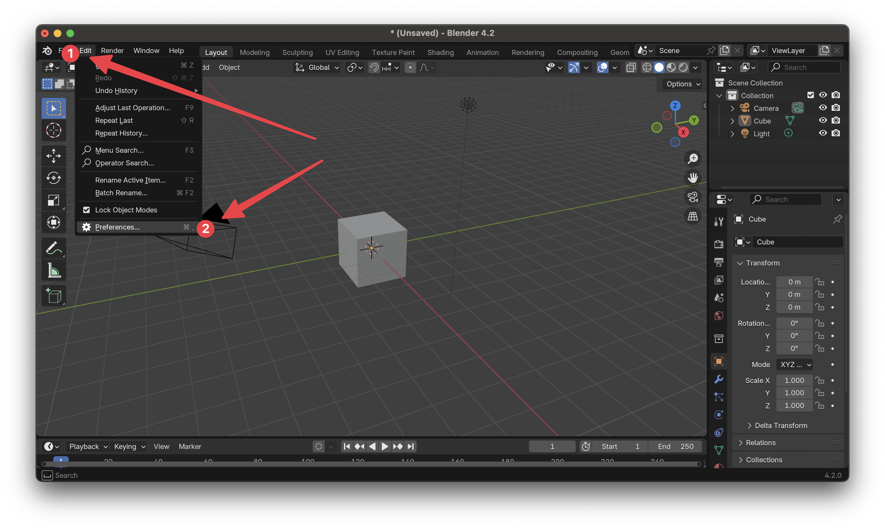
Select the Get Extensions panel and search for Molecular Nodes.
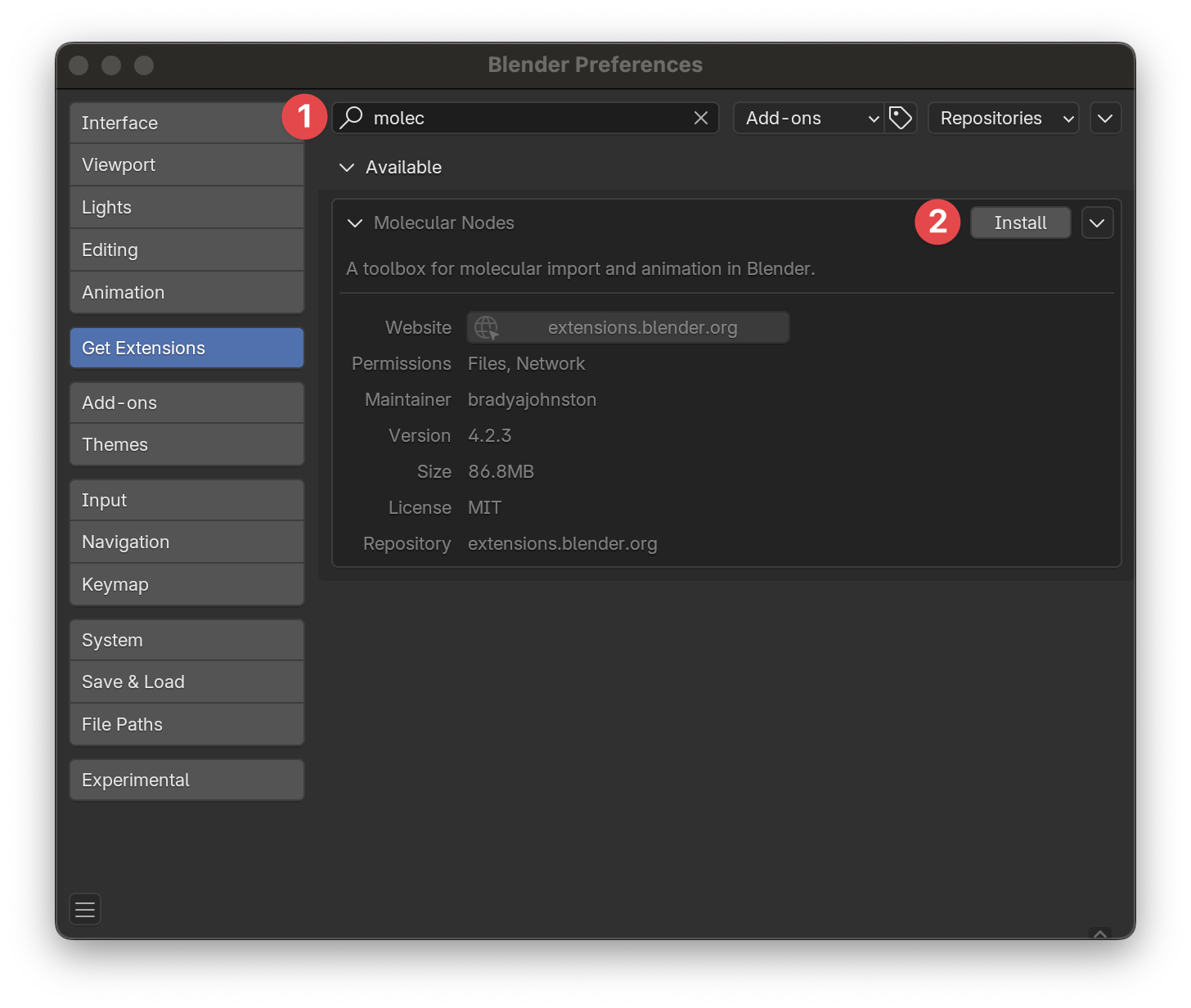
Clicking the Install button will download and install the add-on. The download is ~100 MB so may take some minutes depending on internet connection.
That’s it!
All of the additional python packages now come pre-installed. To update the add-on, use the same panel and Blender should automatically detect updates.
Installing the Startup Template
There are a number of settings that are useful to have tweaked on startup. You can install the Molecular Nodes startup template in the add-on preferences or uninstall the template.
THis adds it as an option on the startup splash screen, or when starting a new file.
Start Importing Structures!
Molecular nodes should be fully installed. See the Getting Started page on how to start importing into Blender!